一、SpringBoot简介
Spring是什么
说到SpringBoot不得不提一下Spring。
Spring是一个轻量级Java框架,它基于 IOC(Inversion of Control)和DI(Dependency Injection)原则,简化开发过程,帮助开发人员快速应用程序。
Spring的优点:
- 非侵入式设计:通过IOC容器管理、AOP面向切面编程、面向接口编程等方式实现松耦合,使得组件之间的依赖关系更加灵活和可配置,应用程序更加易于扩展和维护。
- 轻量级容器:Spring使用了自己的容器,即Spring容器。与传统的Java EE容器相比,Spring容器更加轻量级。
- 支持声明式事务处理:只需要通过配置就可以完成对事务的管理,而无需手动编程。
- 方便测试:提供了对Junit的支持,可以通过注解方便的测试Spring程序。
- 易于集成和扩展:Spring提供了与各种第三方框架和技术的集成支持,例如Hibernate、MyBatis、Spring MVC等。它的模块化设计和可插拔的架构使得开发人员可以根据自己的需求灵活选择和集成各种组件和功能,以满足复杂应用程序的需求。
主要矛盾一旦解决,次要矛盾便会上升为主要矛盾。
Spring的强大毋庸置疑,但是再强大也存在相对短板。
Spring的缺点:
- 配置繁琐:Spring需要大量的XML配置或注解,容易出错。
- 依赖管理:当项目功能增多,引入的依赖也随之增多,需要选择合适的版本,容易产生兼容性问题。
SpringBoot的诞生
SpringBoot不是一个独立的框架,而是建立在Spring框架之上的工具。它使用了Spring的核心功能,如依赖注入、面向切面编程、事务管理等。因此,可以说SpringBoot继承了SpringBoot的所有优点,而且更容易启动和运行。
针对上述Spring缺点中的配置繁琐和依赖管理问题,SpringBoot采用了"约定优于配置"的原则,大部分配置都可以通过默认值和自动配置来完成,从而减少了配置的复杂性;SpringBoot使用了默认依赖版本,避免依赖的兼容性问题。
二、第一个SpringBoot项目
1、创建maven项目
创建一个maven项目:
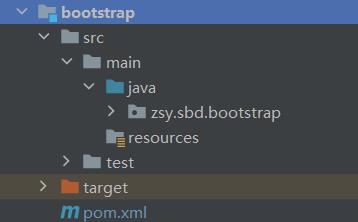
2、引入核心依赖
<dependency>
<groupId>org.springframework.boot</groupId>
<artifactId>spring-boot-starter-web</artifactId>
</dependency>
3、编写配置文件
在resources目录下创建application.yml文件,并写入:
# 端口
server:
port: 8888
4、创建启动类
@RestController
@SpringBootApplication
public class HelloApplication {
public static void main(String[] args) {
SpringApplication.run(HelloApplication.class,args) ;
}
@RequestMapping("/hello")
public String hello (){
return "Hello SpringBoot" ;
}
}
运行启动类,在浏览器中打开localhost:8888/hello,如果页面显示“Hello SpringBoot”,则项目基础框架算是搭建成功了。
三、SpringBoot之Properties
@Value
在application.yml中写入:
author:
name: xunming
age: 30
读取
@Value("${author.name}")
private String name;
设置默认值
@Value("${author.country:China}")
private String country;
完整代码
@Component
@Data
public class AuthorValueProperties {
@Value("${author.country:China}")
private String country;
@Value("${author.name}")
private String name;
@Value("${author.age}")
private String age;
}
@ConfigurationProperties
读取和设置默认值
通过prefix设置前缀,默认值可直接在声明变量时赋值。
@Component
@Data
@ConfigurationProperties(prefix = "author")
public class AuthorConfigProperties {
private String country = "China";
private String name;
private int age;
}
属性嵌套
现在要在author下添加编辑信息:
author:
name: xunming
age: 30
editor:
name: zhangsanfeng
age: 35
这种情况可以通过@NestedConfigurationProperty来处理
- 创建一个Editor类:
@Data
public class Editor {
private String name;
private int age;
}
- 在属性类中添加:
@Component
@Data
@ConfigurationProperties(prefix = "author")
public class AuthorConfigProperties {
private String country = "China";
private String name="default";
private int age;
@NestedConfigurationProperty
private Editor editor;
}
@PropertySource
某一天,我感觉application.yml配置信息太多,我想把author相关配置单独拿出来放在一个独立的文件中,这时就用到了 @PropertySource 注解。
- 创建一个author.properties文件,把相关配置写入其中:
author.name = xunming
author.age = 33
author.editor.name= zhangsan
author.editor.age = 33
- 在属性类中添加
@PropertySource("classpath:author.properties")
其它和使用@ConfigurationProperties时一样
@Data
@Component
@ConfigurationProperties(prefix = "author")
@PropertySource("classpath:author.properties")
public class PropertySourcProperties {
private String country="cn";
private String name;
private String age;
@NestedConfigurationProperty
private Editor editor;
}
@PropertySources
当需要引用的配置文件不止一个时可用@PropertySources,如:
@PropertySources({
@PropertySource("classpath:author.properties"),
@PropertySource("classpath:user.properties")
})
